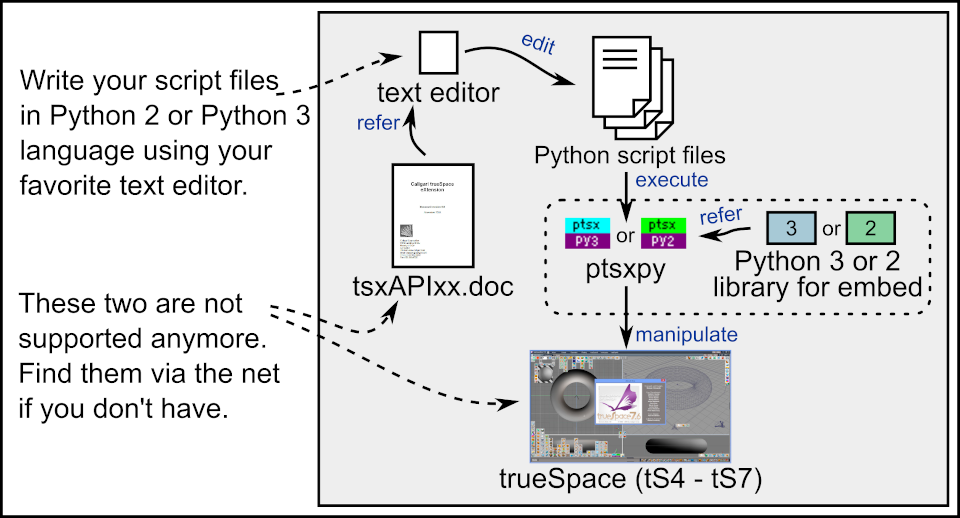
Fig.1. General flow of manipulating trueSpace using ptsxpy and Python scripts.
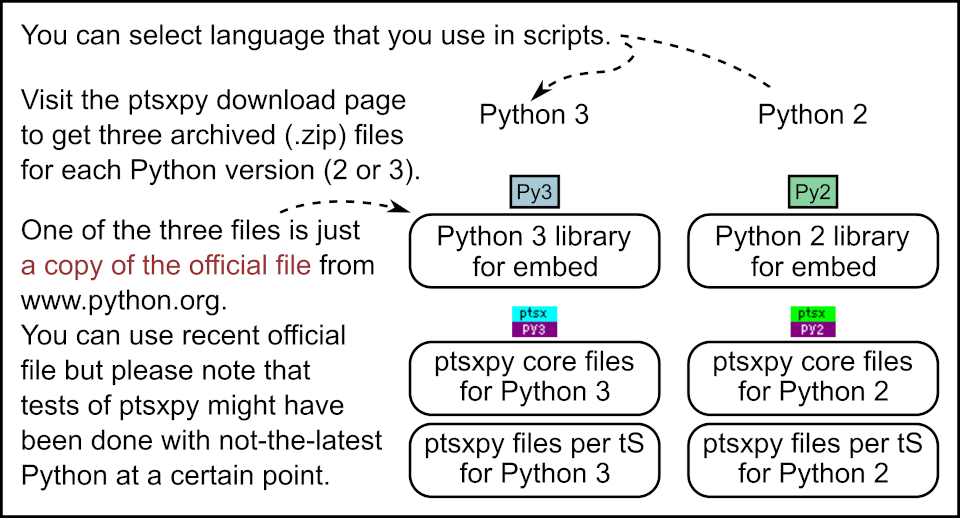
Fig.2. Choose Python 2 or Python 3
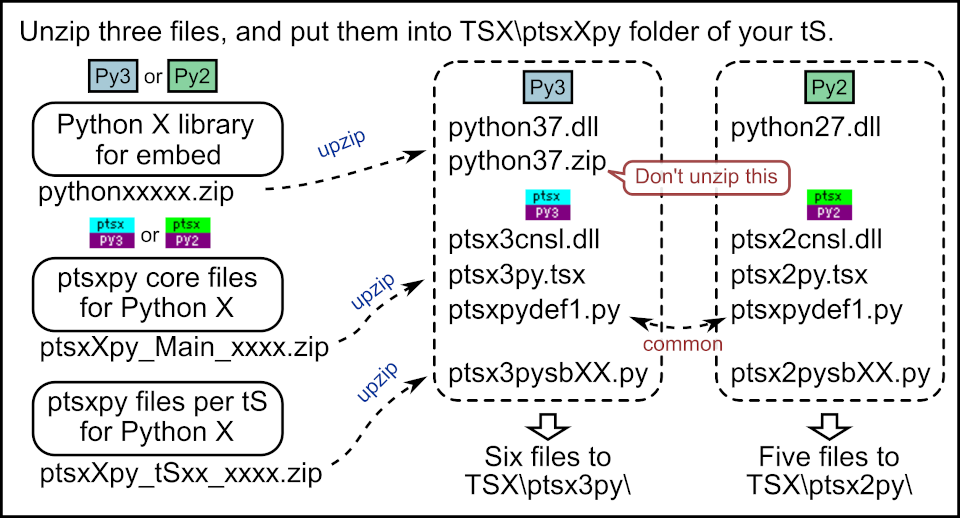
Fig.3. Installation 1 - Location where the unzipped files are to be placed
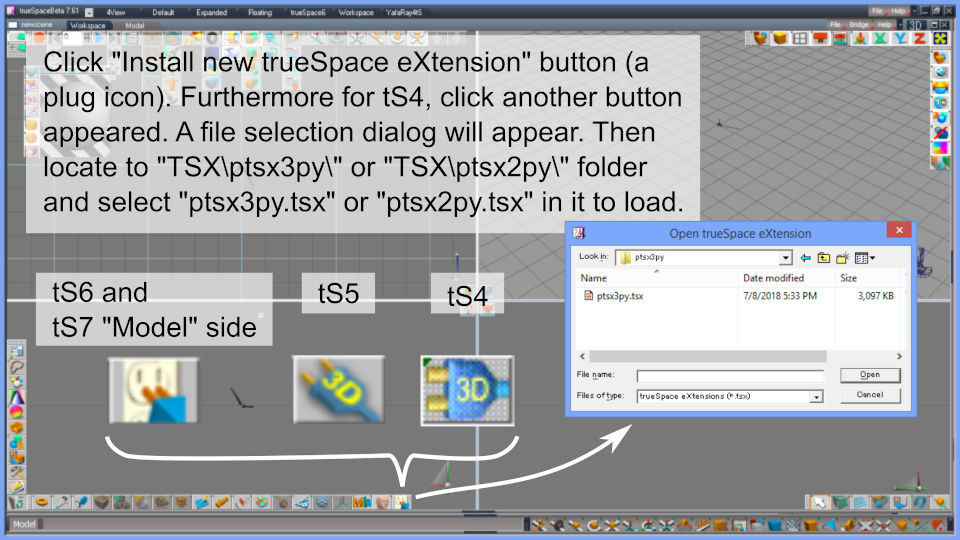
Fig.4. Installation 2 - "Install"-button (plug icon)
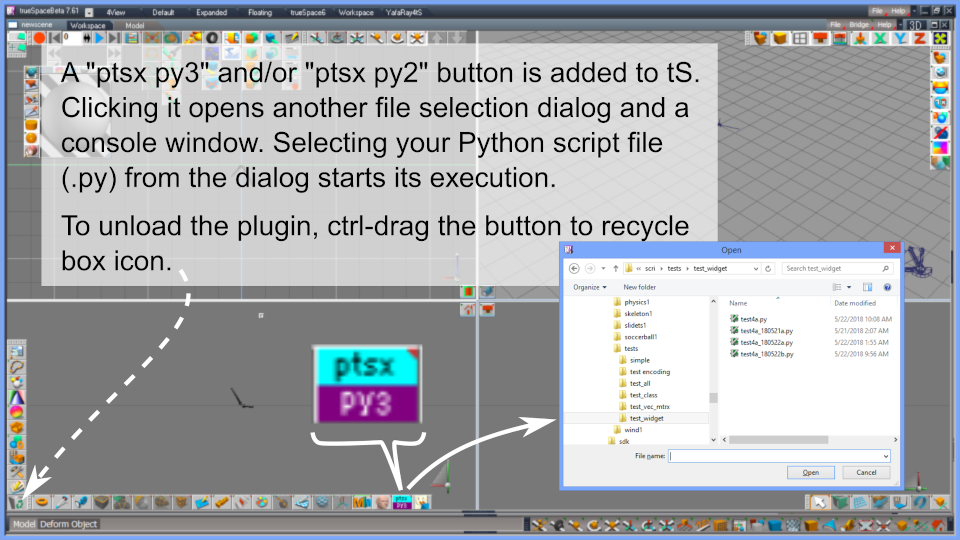
Fig.5. Execution 1 - Selecting user script
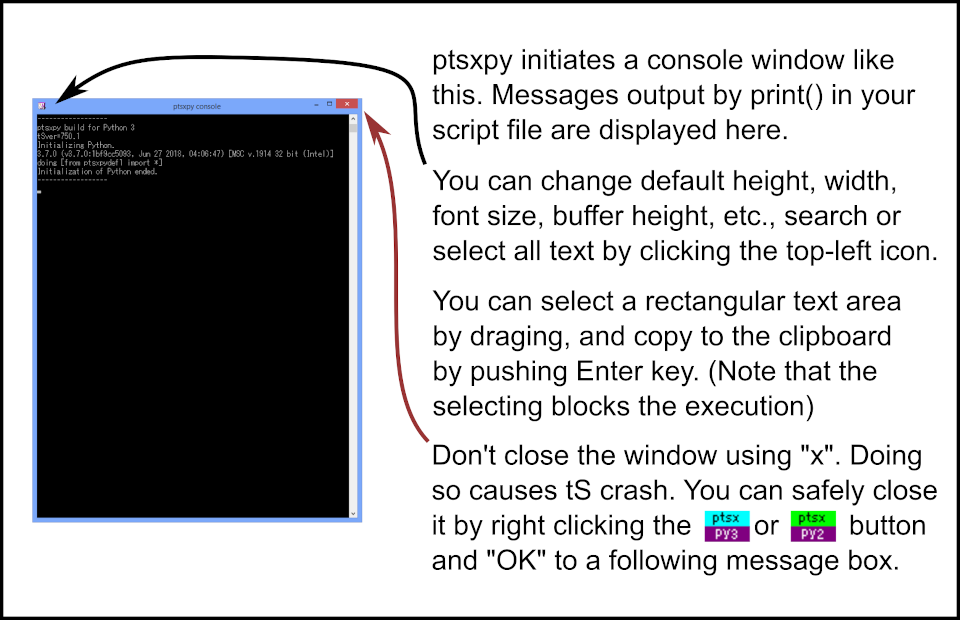
Fig.6. Execution 2 - Console Window
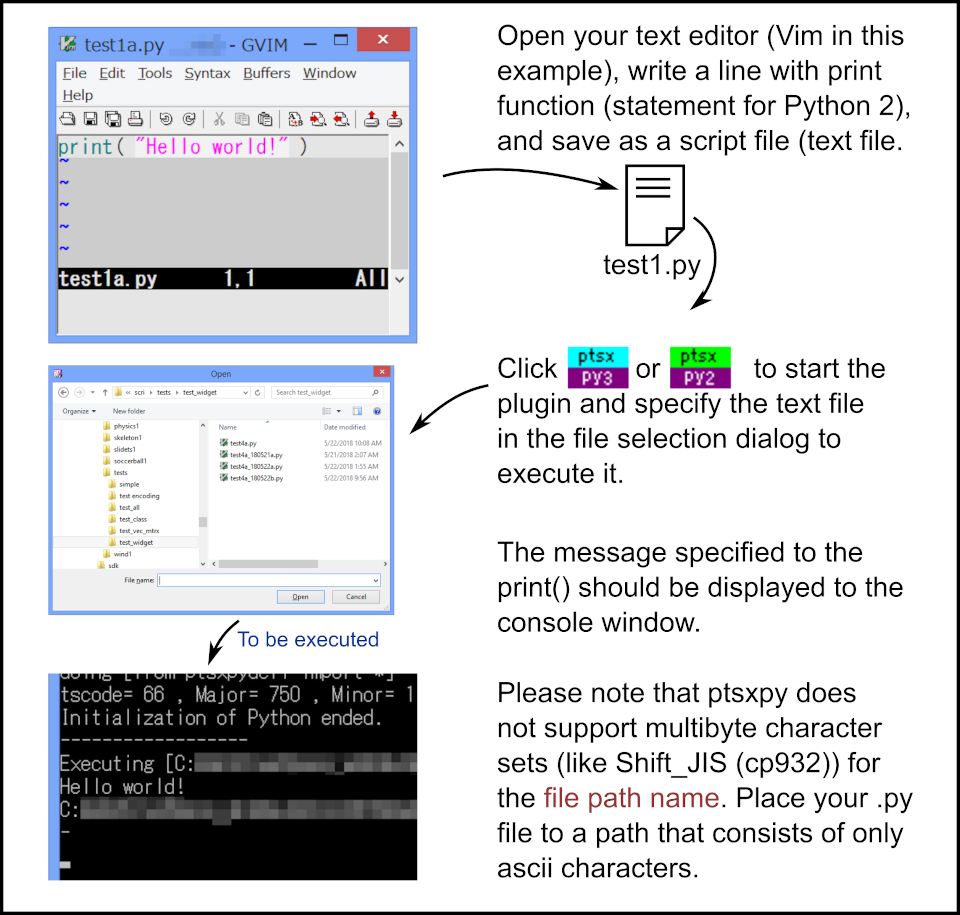
Fig.7. The first script, "Hello world!"
Note to reader who uses some sort of text readers (or reader feature of your web browser): This page mostly consists of images that includes explanation.
